4.20 Expense Reports
Nov/3/2005
The Expense Reports screen allows
you to track expense reports created by the employee. You can update information
based on issues on the expense report and authorize them from here as well. To
create a new expense reports, see Create Expense Report on the Tools
menu.
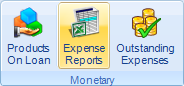
Any Expense reports generated will be
listed chronologically. Double clicking on any one of them will open the
specific report allowing you to view additional details.
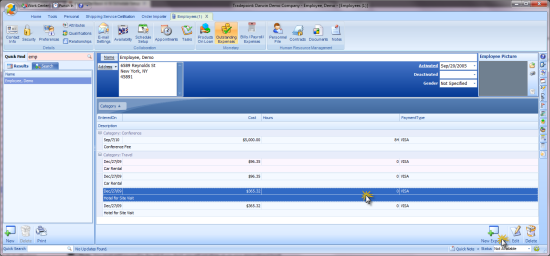
Expense Reports can be entered into an
Employees record through the Personal tab under Expenses. Security Setting can
be set structured so an Expense Report can be approved by a different individual
than the one creating it such as a Sales Manager or HR
Representative.