4.21 Outstanding Expenses
Nov/3/2005
The Outstanding Expenses screen
allows you to keep track of items that have not been put into an expense report
yet.
To add a new expense item, click the
New Expense icon  and
complete the details on the Add Expense Item window. You can edit an item by
double click the item, or selecting it and clicking the Edit button. To remove
an expense item, select it and click the Delete button.
and
complete the details on the Add Expense Item window. You can edit an item by
double click the item, or selecting it and clicking the Edit button. To remove
an expense item, select it and click the Delete button.
The main view for Payment Info is
shown below. Functionality available is specified by the menu above the main
view.
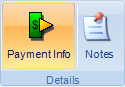
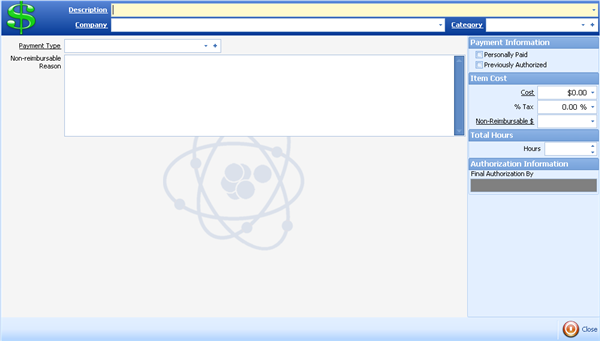
Simply fill in the necessary information.
Each Expense will be tracked within the Employees file and can be referred to at
a a later date.