4.7 Basic Settings - POP, IMAP Email
Nov/3/2005
On the Basic
Setting Screen when you establish a New Account you can enter the Name of
the e-mail account, set whether it is an active account and create the Signature
that is associated with the account.
Tradepoint Email will
search for existing server and port settings once the name and email address is
entered (provided a live Internet connection is available), If the email account
settings were not able to be found then you will be prompted to enter in the
remaining email details.
Please
Note: For email accounts with most ISPs (AT & T, Comcast,
Gmail, Yahoo, etc.) instructions provided on thpose web sites for Outlook 2003,
Outlook 2007 and Outlook 2010 will also work for Tradepoint Email.
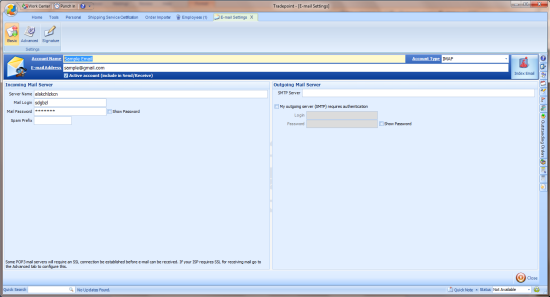
If the Active Account box is unchecked then
Tradepoint will not check the account when you click the Send and Receive
button.