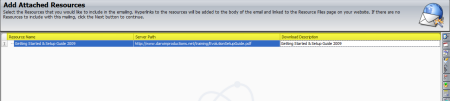5.10.1 Adding Documents, Files and other Resources to Mass Emails
May/26/2009
Since Mass Emails with attachments
are often red flags for spam alerts within most ISP's, Resources allow materials
to be referenced by a link within an email generated through the Mass Email
Tool.
Resources within the Mass Email
tool is similar to the Hyper Link Tool which also will allow adding a link with
preferences as to how that link appears and in what window structure the link
will open. The Hyper Link Tool can be used in Email Templates, single emails and
the Mass Email Tool.
Resources is the 4th step in the Mass Email
Tool. Multiple Resources can be added to emails with the New icon in the lower
right. Three main fields will need to be filled in for the Resource to be
formatted correctly.
Resource Name - name of the document or web
page you are adding
Server Path - The address of the location
of a file(for Documents or files)
Download Description - The description the
recipient will see in the email which will be hyperlinked to the Server Path
information.