5.16 Mass Email Campaigns - Part 1 Creating Searches
Apr/18/2010
Creating a Mass Email Campaign within Tradepoint is
handled in 2 steps:
1. Creating and Saving any contact searches.
2.
Using the Mass Email Tool to send out emails to a group.
This article focuses on using the search tool to
create and save searches.
Creating contact searches can be done easily using
the following steps. Some examples of most commonly used searches are included
in this article.
Searches are done within any section of contacts in
Tradepoint through the Advanced Search Tool found on the left hand side of the
screen. The example below starts within the customers section of
Tradepoint.
Multiple types of contacts can be searched
on from one screen. Steps to create a search include:
1. Specifying the search criteria (type of contacts,
search information)
2. Saving the Search
A few things about the advanced search
screen:

Once the search criteria has been created and the
search icon clicked, a search can be saved by typing in the name of a search
above and saving the search using the save icon.
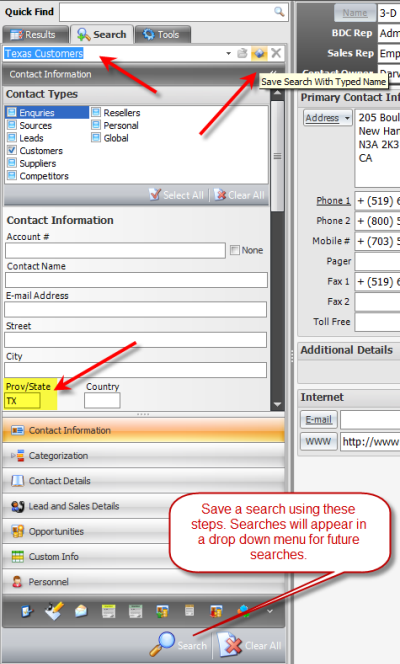
Any saved searches will appear in a drop down menu
in the advanced search tool in contacts. Tradepoint's advanced
search tool will pull the latest search results each time a saved search is
used. This means as contacts are added into Tradepoint which meet the search
criteria they will appear in search results to be used in mass emails or mail
merges.