5.3 Schedule Setup
Sep/21/2008
Employee Profile Settings
Tradepoint’s Schedule starts with profile settings
for basic setup, schedule collaboration with others and a tool for managing
holidays and scheduled time off.
The basic settings within an Employee profile start
with the availability you want to have in your schedule. This starts by setting
a date your calendar begins and your hours of availability.
Keep in mind that Tradepoint’s schedule will adjust
automatically to reflect any Appointments made outside of your regular
availability.
Within an Employee profile setting up hours of
availability is done from this screen shown below. To access this
screen:
1.
Click on the Employees icon from the Home
Tab.
2.
Search for your Employee profile using the Quick Search
Tool in Employees. 
3.
Click on the Availability icon and then click on the ‘New
Stream’ icon.
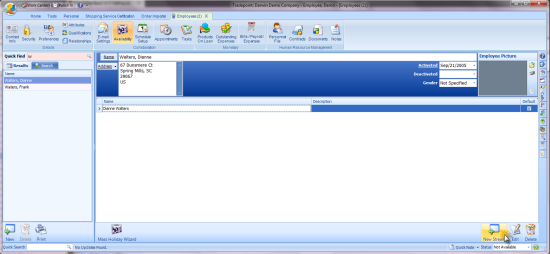
If you have different hours throughout a week enter
in the beginning and ending times you will be available throughout a week on
each day.
If you have consistent hours on a schedule you can
type in the hours for Monday then hit the enter key to have the pre-populated
for Monday-Friday. The same will apply for weekend availability.
The schedule will scale to show the availabilities
for everyone you are sharing a Schedule
with.
Schedule Sharing
To share your schedule with other
people click on the Schedule Setup icon from the tool bar within
Employees.  You will be directed to a screen where
you can choose from existing Employees schedules whom you would like to share
schedules with.
You will be directed to a screen where
you can choose from existing Employees schedules whom you would like to share
schedules with.
Simply double click on the empty field to search for
and choose an Employee or use the ‘New Employee Stream’ icon at the lower right
to choose from existing schedules.
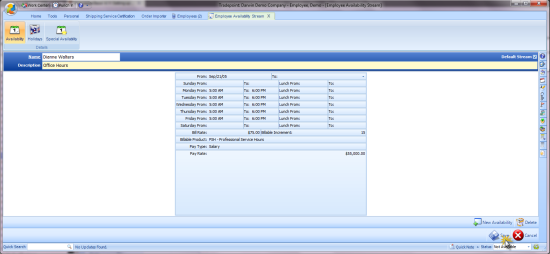
Each person you share a schedule with will show
within your schedule with the option to check off any schedule you do not need
to view from your main Schedule.
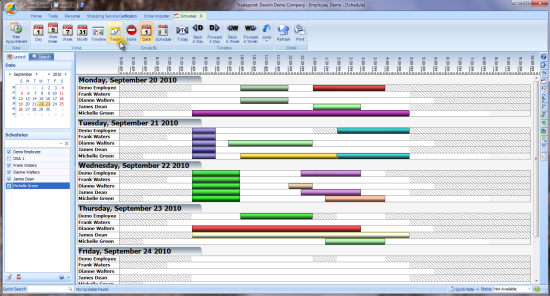
For Schedule settings and changes to be acknowledged
log out and then log back in. The Schedule adjustments will appear the next time
you access your Schedule.