6.10 Products Owned Versus Products of Interest
Oct/18/2005
When adding or editing a Product of
Interest or Product Owned entry you will be presented with the Contact Product
Details window. This window allows you to record all of the information about
the product including any related accessories.
A view of the Products Owned Screen is
below.
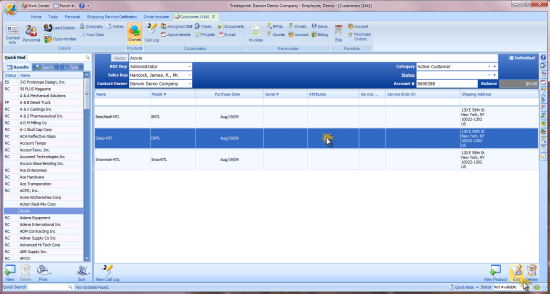
Products Owned are specific to Customers
while Products of Interest are specific to Leads. When a Lead becomes a Customer
any Products of Interest that are specified will follow that Lead into the
Products Owned section when it becomes a Customer.
Within Leads a view of the Products of
Interest screen within Leads is shown below.
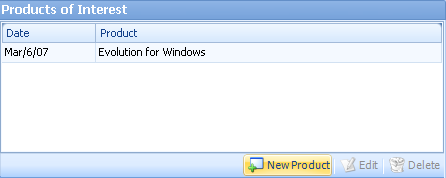
To add a Product of Interest to a Lead
Click on the New Product icon. the following screen view will open.
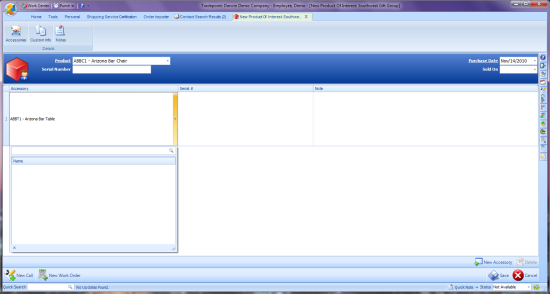
If a lead is also evaluating any
accessories or is considering them with a product they can be attached to the
Product by clicking on the New Accessory icon and then filling in the details
you see below.
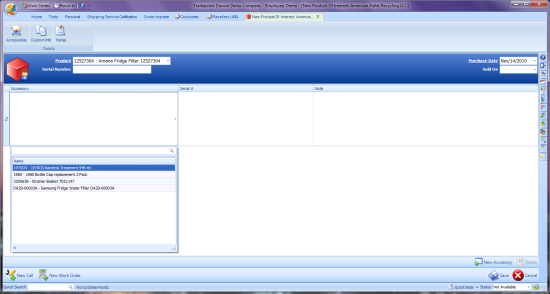
The buttons in the bottom left,
New Call and New Order, allow you to
create a new support incident or order related to this product. This is useful
when a customer calls with a technical issue regarding one of the products they
have purchased. By linking the support incident to the product you will have a
complete history of incidents and orders for the product.
Related Articles
<Articles>