6.13.2 Alternate Shipping Addresses
Oct/18/2005
The Destination screen allows you to
set the billing and shipping address for the quotation. The shipping address
will be used when calculating the shipping price so it is important to ensure
that it is correct. To add a new shipping address for the contact, go to
the Receivables - Account screen of the contact record.
You have the ability to store multiple
shipping addresses within this screen. Clicking the arrow next to the address
icon will show multiple addresses if they exist within a Contact.
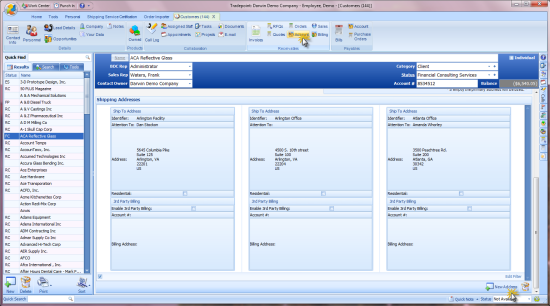
To enter in an additional shipping address
fill in the screen after clicking on the "new Shipping Address" icon. The
Address wizard shown below will open. Simply enter in the information and click
'Save' when you are finished.
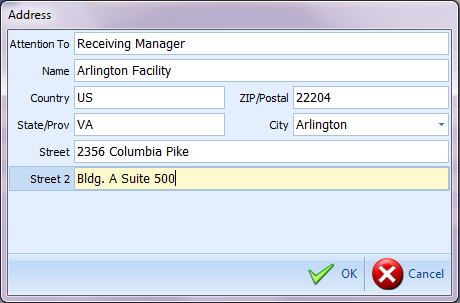
Your alternate Shipping address can then be
chosen when necessary through the Shipping terms section of the Order
form.
Related Articles
<Articles>