6.13.3 From a Quote to an Order
Oct/26/2008
Turning a
Quote into an Order is done through a few clicks. An existing Quote can be
highlighted and turned into an Order using the following steps.
From the Quotes screen after an existing Quote is
highlighted click the New Order icon  in the lower left of the screen.
in the lower left of the screen.
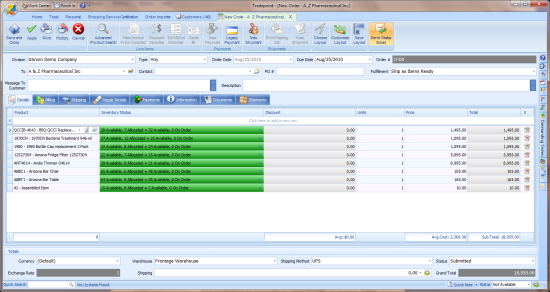
After the New Order icon has been clicked you will
see the Order screen with all of the items listed from the existing highlighted
Quote in the Order screen, from there make any additions or changes and Save the
Order.
This tool is ideal for use for outside sales,
or any consultative sales process involving a quotation and/or a proposal as a
part of the sales process.
Related Articles
<Articles>