The Lead Details section is
found in the toolbar within Source Lists, Leads, Customers, Resellers,
Suppliers and both the Personal and Corporate Rolodex.  This
section allows you to store information about how you
were contacted, what source the initial contact came from
and what products they are interested in. You will also find detailed business
identification fields on this screen, including SIC and NAICS codes.
This
section allows you to store information about how you
were contacted, what source the initial contact came from
and what products they are interested in. You will also find detailed business
identification fields on this screen, including SIC and NAICS codes.
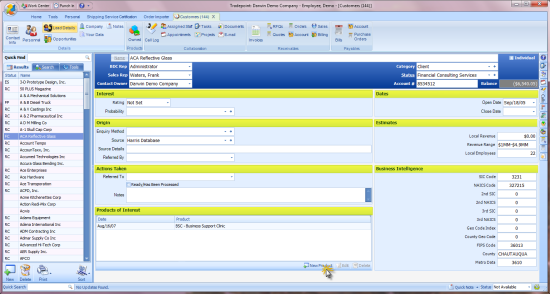
The Referred To
field allows you to record if this contact was forwarded to one of your dealers
or subsidiaries. This dropdown field will search all contacts that are marked to
Accept Leads.
The Ready/Has Been
Processed check box allows you to flag leads that can now become
customers or other types of contacts.
The Products of
Interest list allows you to specify which products the lead was looking
into and any information about the product that the lead was especially
interested in. Use this information to track the interest of products among your
leads and customers. This section is found in Leads and Customers when you click
the Lead Details Icon.