6.16 Assigned Staff
Oct/14/2005
The Assigned Staff screen allows you
to specify any of your staff that you wish to assign to this contact and any
information about what their role will be with the contact.
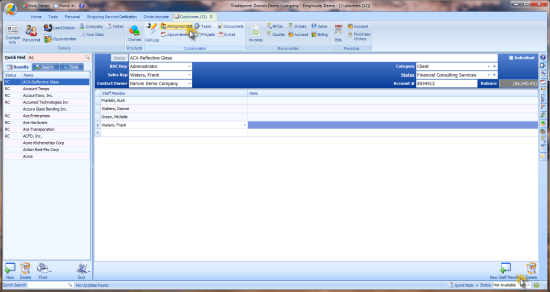
To add a new assigned staff member, click
the New button and search for the employee you wish to add.
To remove an existing assigned staff,
highlight the item you wish to remove and click the Delete
button.
Related Articles
<Articles>