6.17 Request for Quotations
Oct/14/2005
The Quotes Requested screen allows
you to view, manage and add RFQs (Request For Quotation) for a contact. You
can open an existing RFQ by either double clicking on the item, or highlighting
it and clicking the Edit button.
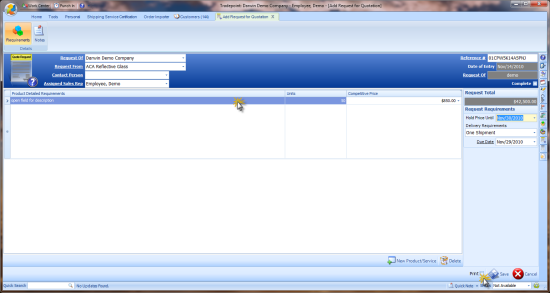
To add a new RFQ, simply click the
New button. To remove an RFQ, highlight the item you wish to remove and click
the Delete button.
An RFQ can be converted to a formal
quote by selecting the item and clicking the New Quote
button.
Related Articles
<Articles>