6.2.4 Leads
Sep/30/2006
<Subject>
Once you move Enquiries or Source Items to
leads, Tradepoint offers you a whole bunch of new features to manage your
contact. Look at the tabs in the
tool bar at the top of the page:
Appointments, RFQs (Request For Quotes), Call Log, Quotes, Projects,
Documents, Notes, etc.
Tradepoint's lead management system
allows you to specify any sales or lead management process by creating your own
custom categories statuses ownership levels and more. Tradepoint can evenly automatically
create new events once an event is completed.
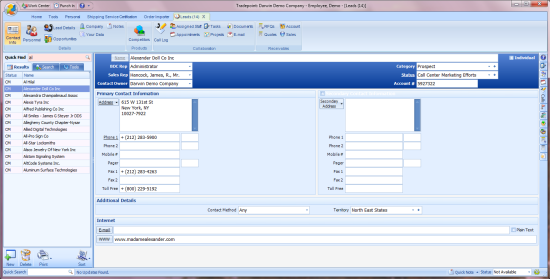
One Example would be: when an appointment is
set, Tradepoint can automatically flags a staff member (admin or sales) to
confirm that appointment 24 hours in advance. Another might be: if a voice mail
is left and the individual did not return the voice mail within 48 hours,
Tradepoint will flag the staff member that left the voice mail to try calling
the contact person again. This is a
powerful advantage for "closing the sales loop" and ensuring that every sales
process either results in a sale, or the sales person actively giving up on a
contact. All problems in between
like: Forgetting to call back, forgetting about a client for 3 weeks because of
the other 90 clients in the roster were too overwhelming. You get the idea. Using Tradepoint CRM features properly
is just about guaranteed to raise your sales if not raise the effectiveness of
every staff within your company.
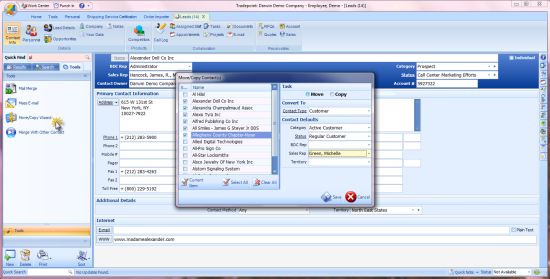
An enquiry being moved into Leads or a Lead
being moved into Customers can
easily be done using the Move/Copy wizard found under Tools right next to the
Search icon towards the top left section of the page. This is also where you
will find the Mail Merge and the
Mass Email wizards as well but, we'll talk about those more later.
Clicking on the Move/Copy wizard will
bring up a screen that allows you to choose if you would like to Move or Copy a
File, choose to convert it and to what category. Your changes are automatically
saved and your Lead has now become a Customer, for example.