6.2.5 Customers
Sep/30/2006
<Subject>
The Tradepoint Customer Window tabs are
pretty much the same as the tabs found on every other window in Tradepoint. You will notice that the lead window has
no accounting tabs, simply because a lead needs no accounting, they are not a
customer or dealer or that sort of contact as of yet. That is the only real difference between
the different windows of Tradepoint:
Leads, Customers, Dealers, Warehouses, Manufactures,
etc.
The management of customers through this
section of Tradepoint is quite powerful.
Some things you can track include:
Tradepoint shows a complete history of what
projects, tasks or support requests each customer has had and even keeps track
of the products owned by that customer. This is handy for a customized service
for each customer, on the phone, face to face or even over the web. An example of this is shown in the email
section below.
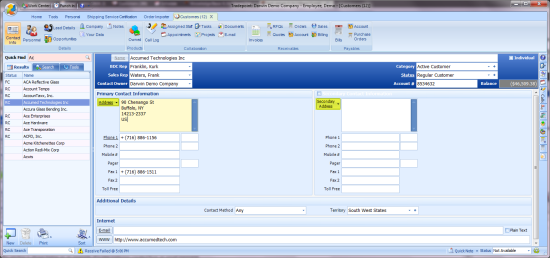
Because Tradepoint has centralized all of
your email functions, emails are easily stored under each lead, customer /
client account. No longer must you
concern yourself with CC'ing other parties or having important emails locked
inside folders of a staff member's computer. Simply store all needed email
information under the client's account where every team / staff member (with
proper security permission) can gain access.
Tradepoint allows you to keep easy track of
all personnel at a customer's business. Tradepoint will even store the
extensions, emails, personal information, specific job title and arrange them in
an organizational hierarchical treed chart. See at a glace what staff reports to
what other. Tradepoint can even
specify key contact over normal contacts at the click of a
button.
Any work orders, Request for Quotes, Quotes
and Orders. This even allows you to
see what percentage of your request for quotes actually become orders. Because Tradepoint can even track other
clients your customer purchases from, you can even gather information on where
lost bids could have gone. Tradepoint has both Payables as well as Receivables
included in the functionality under Customers so daily account management
responsibilities can be conducted as a seamless part of your business
process.
This screen shot below shows the template
used for the forms found in payables and receiveables. This one happens to
be a quote however, it will look the same when you create an RFQ,
Invoice, Order, Bill or Purchase Order. Tradepoint gives you the option of
simply saving it to a customer's file, storing it in a specific file format or
emailing as an attachment from that customer's file.
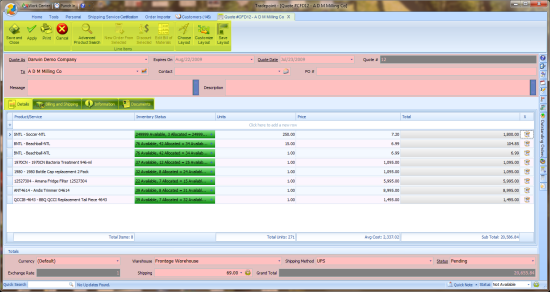
In Tradepoint, documents can be easily stored within a customer
account. Within the Documents
section under Customers you will find either a New Documents icon
or a New Scanned Document
icon at the bottom right hand corner of your screen. The New Documents icon will bring up
this screen you see below and you can choose which document type and how you
would like that document saved under this customer
file.
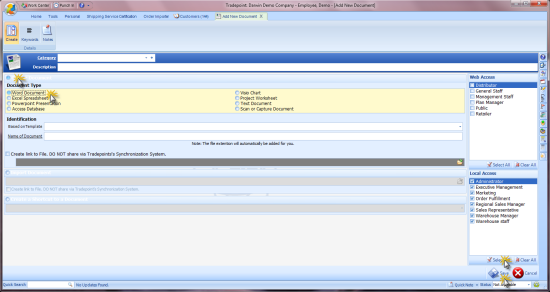
These documents can be of any time and can be
accessed by all users with the appropriate security permissions; these files can
also be accessed from anywhere in the world, not only on a LAN or other type of
system. Do away with your need for
centralized servers and paper warehouses.
Some document examples would be: Word files, Access files, AutoCAD files,
Marketing reports, Graphic files, video files, Technical files and any other
file type.
Complete appointment histories for every
customer, the results of each meeting and even minutes if needed.
Tradepoint automatically performs accounting
forecasting and payment history for every one of your clients.
All accounting can be done through
Tradepoint's powerful General Ledger area or through each client account
individually. This means Small
business can conduct their entire business without ever needed to open a GL or
learn how to manage one.
T
radepoint automatically updates the
GL with every invoice made or payment
received. This saves vast amounts
of learning curve time, weekly checking and double entry problems. Out of office accountants or accounting
controllers can even access all needed business information remotely from their
office by "synchronizing" with your version of Tradepoint. From there they can do all of your
accounting remotely, never needing to physically come into your office. They can even access scanned invoices or
receipts that you have placed in your
Tradepoint.