6.21 Appointments
Oct/14/2005
The Appointments screen allows you
to view appointments that have been assigned to the contact. From this list you
can create new appointments, view and edit the appointment details, or delete
the appointment if you the appropriate security permissions.
Appointments and Planned
Appointments
You will notice that there are two new
buttons on the appointment screen:
 New
Planned Appointment and
New
Planned Appointment and  New
Appointment. There are also buttons that allow you to convert a planned
appointment into an appointment, and vice versa.
New
Appointment. There are also buttons that allow you to convert a planned
appointment into an appointment, and vice versa.
So what is the difference between a planned
appointment and an appointment?
A planned appointment is one that you know
you have to schedule, but have yet to book. This is useful for keeping track of
things that you have to talk about, but haven't had a change to setup, or are
not yet ready to schedule. An appointment is one that is completely booked.
There is a set date and time when you will meet with one or more
people.
Clicking on New Appointment will open the
window you see below to establish the parameters for a New
Appointment.
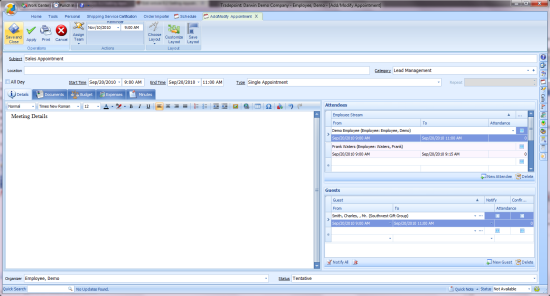
Attendees - Where internal Employees can be
added to Appointments
Guests - Where any contact can be added to an
Appointment(Source, Enquiry, Lead, Customer, Rolodex Contact,
Supplier)
Any New Appointments listed in a Customer's
Account will be listed under the appointments as seen below.
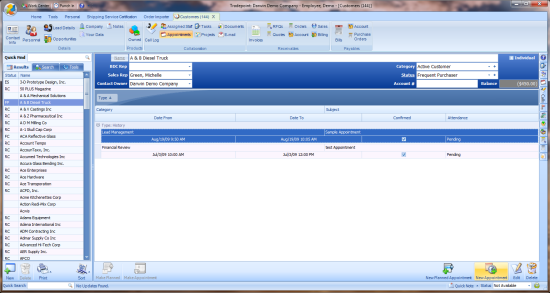
Related Articles
<Articles>