6.24 Email
Oct/14/2005
The E-mail screen is a new concept
in e-mail management. Generally when using an e-mail client you organize your
e-mails using folders. In Tradepoint you can still do that, but in addition you
can organize e-mails by contact. Simply right click on an e-mail and choose Move
To. Select the contact that you wish to associate the e-mail with, and it will
move the e-mail to that contact automatically. The e-mail screen lists all of
the e-mails that have been moved to the contact. In addition it will filter the
e-mails based on security settings so only those who should see e-mails
do.
When Emails are attached to a Customer account they
will appear as you see below.
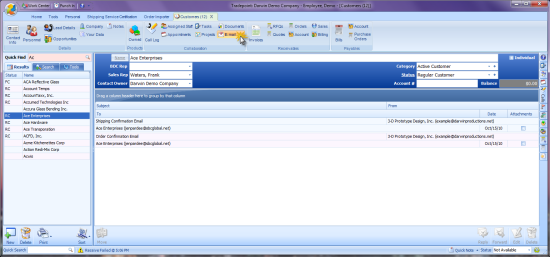
To view an e-mail, simply double
click the e-mail or select it and click the Edit button. To delete an e-mail,
select the item you wish to remove and click the Delete button. You can reply to
an e-mail by selecting it and clicking the Reply button, which is the left most
icon in the bottom right of the screen. If you wish to move an e-mail to another
contact or to one of your e-mail folders, select the message you wish to move
and click the Move To button in the bottom left corner.
The Contact E-mail screen, in
combination with the Flagged Email task panel on the main window allow for a new
type of e-mail management that has not been previously possible.
Related Articles
<Articles>