6.25 Customers-Billing Information
Oct/17/2005
The Billing Information screen
allows you to manage recurring billing schedules and to store tax exemptions
and credit card details for the contact. Having a Customer's Billing
information and any tax exemptions available gives you the ability to update any
changes, bill when needed right from a Customer's Account.
This information can be managed by User
Access Settings as well. If you only want your Accounting Department to have
access to this information then you can determine that with User Access
Settings, established in Security under the Tools tab. More will be explained
about Security Settings in this article. (insert link here)
To add a tax exemption, click the New
Exemption button and select the tax that the customer is exempt from along with
their exemption number. When you create an order or an invoice, the tax
exemptions list will be checked and applied appropriately.
The credit cards list allows you to store a
contact's credit card information when needed. Click the New button for a new
entry and fill in the appropriate information. New Credit Card Types can be
added from the Options window.
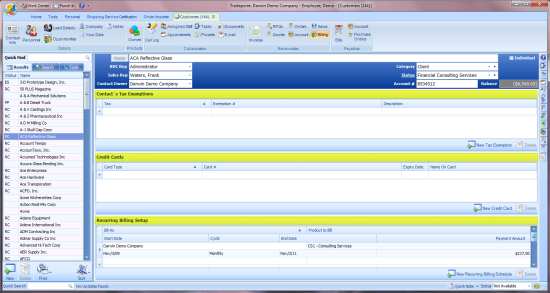
Related Articles
<Articles>