6.29.3 Web Orders
Apr/12/2009
Web Orders are Orders
processed from a website that will show up in Tradepoint automatically after an
order has been placed and payment has been processed through the website.
Web Orders can either be fulfilled directly or they can be drop shipped.
Either way they will be pre-populated within Tradepoint and be visible through
the contact that the Order was created under, through the Sales Report(found in
My Business and which is dynamic for click-throughs to a specific Order), or
through the Flyout Panel providing reminders for all Orders with different
statuses.
Key points within the website shopping cart will determine how
Web orders are processed within Tradepoint.
- Payment gateways with account
preferences often determine of a payment is processed immediately upon
completing a Web order or at the item an order is shipped.
- For the second option, if the account is
verified for the available balance to cover the order and then payment is
deferred until that Order is actually shipped preferences will prompt events
within Tradepoint each step of the Order process. Payment is actually
processed on the account at the time the Order is shipped with this option.
- Most payment gateways support both of
these options. When Orders are processed through the web, individuals with the
option set in their profile to receive reminders about new Web Orders will
receive those Orders through the Flyout Panel.
Below is an example of a directly
fulfilled order with areas highlighted for detailed options and preferences. In
the case of Web Orders, any preferences from the web order will already be
entered in and the Status will be either 'Credit Cleared' or 'In
Production'.
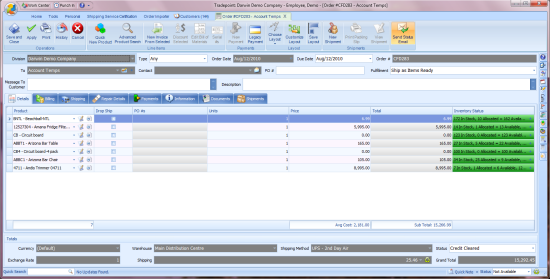
The most
convenient way to handle Order fulfillment is through the Flyout Panel with the
option to fulfill an Order through the 'Fulfill Order' icon or through the main
Orders screen within a contact.
Related Articles
<Articles>