6.29 Orders
Oct/17/2005
The Orders screen allows you to
view, manage and add new orders for the contact. An order can be a simple
request for a single product, or a maintence/repair job for the customer. The
order is a request for product and/or work that needs to be fulfilled. When
completed, an invoice can be generated for the order.
To add a new order, simply click the New
Order button.  To delete an
order, select the order you wish to remove and click the Delete
button.
To delete an
order, select the order you wish to remove and click the Delete
button.
To edit/view an order either double click
the order or select it and click the Edit button. The Order screen has a look
and feel consistent within Invoices and Purchase Orders only here the
functionality available is specific to Orders.
When an order is ready to be shipped you
can create a new shipment for the order by selecting it and clicking the
New Shipment button. You must be assigned to a warehouse to
perform this function. For more information on warehouse assignments please see
the Employees section of the help file.
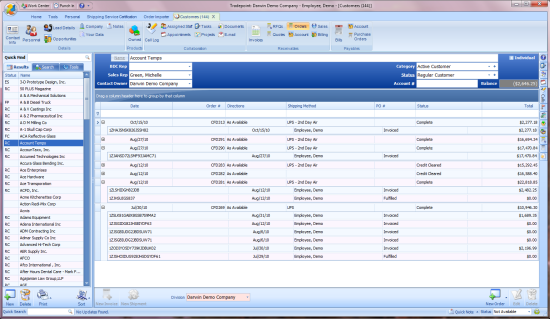
When an order is complete, you can create a
new invoice for the order by selecting it and clicking the New
Invoice button. This will create an invoice with all of the products
and details from the selected order.
Related Articles
<Articles>