6.3 Company Details
Oct/13/2005
The
Company Details screen allows you to store information about the company
including parent company and subsidiaries, ownership type and other corporate
details.
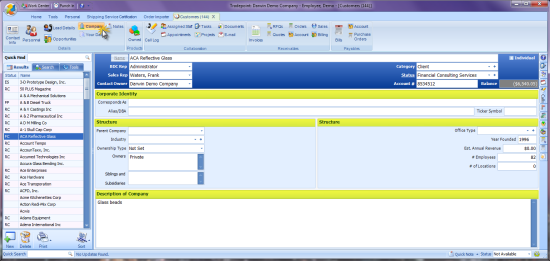
The Corresponds As
field allows you to override the contact name with a specific name that will be
put on all correspondence. This is especially useful for divisions of other
companies that you wish differentiate when doing searches, but wish to have the
proper name show on mailings and e-mails. The Alias/DBA field
allows you to record the Does Business As name for you records, but does not
affect any correspondence.
The Parent Company
drop down box allows you to link this contact to its parent entity. To find the
parent company, start entering the company name and you will see that a search
drop down field appears. When you are satisfied that you have what you need,
either hit enter or click the magnify icon. It will give you a list of possible
entries matching the name you have entered. Select the appropriate contact from
the list of results.
Note the green plus signs beside the
Office Type and Industry fields. If you don't find what you are looking for in
the drop down list, clicking the green plus sign will take you to the
appropriate place on the Options window to modify the items in the drop down
list. When the Options window is closed with a new item added, it will
automatically show up in the list that you were
modifying.
Related
Articles
<Articles>