6.4 Your Data
Oct/13/2005
Since each business has specific information and
processes often applicable to only that company, customizable fields are
important for businesses. The structures of many software
applications often do not allow for customizations without a great
deal of expense creating a situation where a company has to squeeze itself
into a software application to use it. As a result, internal processes
often become more complex and employees end up spending more time working with
the software rather than their actual job responsibilities.
With Tradepoint there are several ways you
can customize data to suit your specific needs. The first is User
Access Settings. Profiles can be established to suit different roles and
individuals can even change the look and feel with different colored interfaces.
The second is our Plug-in system which is an affordable way to create and
customize fields and tags(labels next to the fields) to your process
specifically.
The third way can be seen within several places
throughout Tradepoint in sections such as Your Data. In this section you have
the option of creating groups and field within groups of data that is specific
to your process. You specify the
title and then the type of data that can be entered into that field. That data
becomes part of your database and is completely search able.
The Your Data screen
allows you to store any information you would like that is not contained on any
other screen by creating custom data fields. The really powerful part is that
you can specify what kind of data is allowed to be stored in these fields so
that you can force users to enter information in a structured way ensuring that
you will be able to use the information in searches without having to guess
which format it was entered in.
Examples include IT based information such as
Computer and Network Requirements for an Installation, Specifications for
Industries such as Building Construction,
Architecture, Water and Soil testing, Accounting, Legal, and Patient work
flows for Medical Practices in specialties such as Orthopedics.
Below is a screen view of some established
categories as an example.
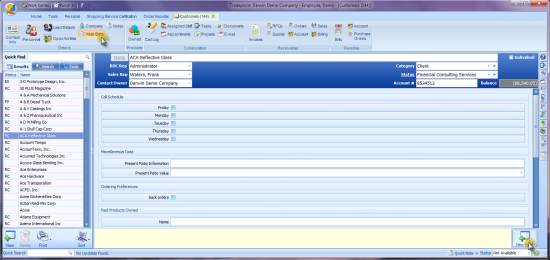
The Setup & Configuration Tool will open once
the New Custom Field Icon is clicked. The first screen you will see within the
Setup & Configuration Tool will be within the Your Data section of Customers
so you can create a New Field within the Your Data Section of
Customers.
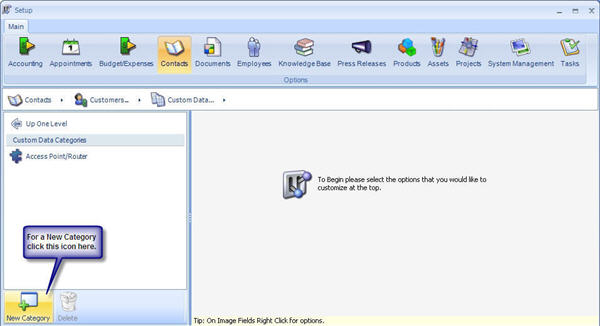
Click on the New category icon if you are looking to
create a New Category Field.
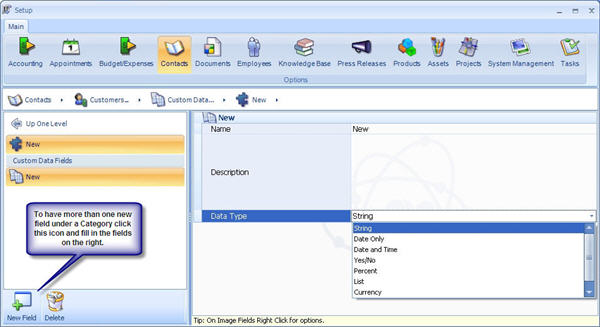
If you are looking to create a
New Field within an existing Category click on the New Field icon. Multiple
Fields can be within one category if it is necessary to track different
types of information. Each specified field can hold different types of data as
illustrated with the drop down menu. Simply choose which type for each field.
When you are finished close the Setup and Configuration Tool by clicking the 'X'
icon in the upper right hand corner of the Setup and Configuration
Tool.
Custom Data fields can be added from
the Options window as well as a specific section such as Customers and can be
specific to a contact type or shared across all contact types.
Related Articles
<Articles>