6.5.4 Notes
Oct/17/2005
The Notes screen allows you to
record any notes about the contact. To add a new note, simply click the New
button and enter your note in the Note field. Your name and date will be added
automatically.
On the Notes screen you will also
find the Date of Entry and Inactivation Date fields showing when the contact was
created, and when they were made inactive if applicable. You can also see who
last modified the contact and the date and time of the change (in
UTC).
The Notes screen allows you to
record any notes about the contact.
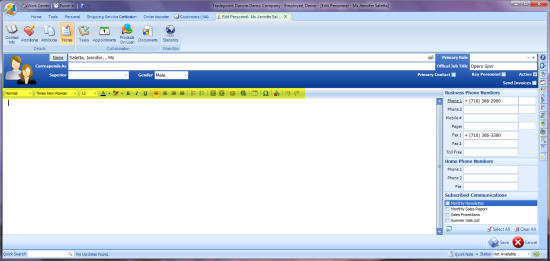
Related Articles
<Articles>