6.5.6 Tasks
Oct/17/2005
The Tasks screen allows
you to view, manage and add tasks that are related to the contact.
The process and screen structure for adding
a Task within Personnel attached to a Customer is the same as adding a Task
directly within a Lead or Customer file. The benefit to this function is the
convenience of the location to be able to add a Task and to track action
items as closely as possible.
When you add a new task from the
contact window, the contact will automatically be added to the task. In
addition, any tasks that you create from your task panel that have a contact
added to them will show up on the tasks screen of that contact.
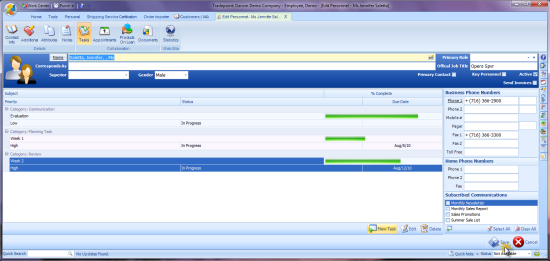
For more information on Tasks, please see
the Tasks article listed below.
Related Articles
<Articles>