6.5.9 Documents
Oct/17/2005
The Documents screen
allows you to manage any files that you have for a specific contact. You can
manage scanned documents from this screen as well, which allows you to scan in
any document from a compatible scanner and store it in a highly compressed
format under that contact while still maintaining quality.
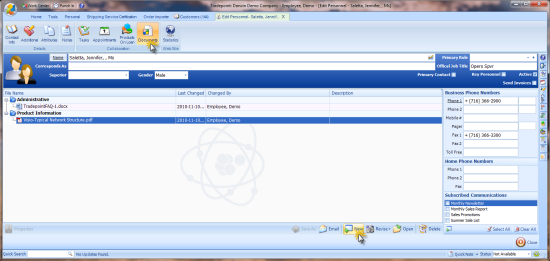
You can view an existing document by simply
double clicking it, or selecting the document and clicking the Edit button. To
remove a document, select it and click the Delete button.
To add a new document, simply click the New
button and you will be presented with the Add New Document window.
For more information on adding document,
please see the Document Entry article listed
below.
Related Articles
<Articles>