8.12 Add Rich Text to your Documents
Feb/23/2008
Adding Rich Text to your documents
can be done from the customize screen in any customizable report.
From the customize screen click on the Rich
text icon to create a Rich text field. this field can be dragged to the desired
location on your report.
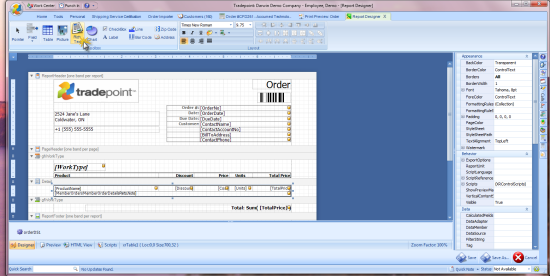
The arrow in the upper right corner of the
field will open a menu for more in depth preferences for your Rich text. Typing
in a web address along with any other text will hyper link it to a web
address(example).
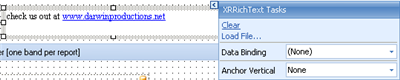
You will also notice the options to clear
data or to load a file from your computer or an external source for Rich Text.
When you have finished save your changes. Each subsequent report you generate
will have Rich text or a live link to web based resources when the document is
used electronically.
Related Articles
<Articles>