8.18 Saving your Reports
Apr/20/2008
Tradepoint has a built in tool for
saving your reports. Each time you make a modification to any report you will
see the icons pop up in the lower right corner of the reports
customizer.

If you are customizing your
reports then we recommend that you choose the 'Save As' option for your report
until you are finished with your customizations.
The next screen you will see after choosing
'Save As' will be this view for you to name your new report.
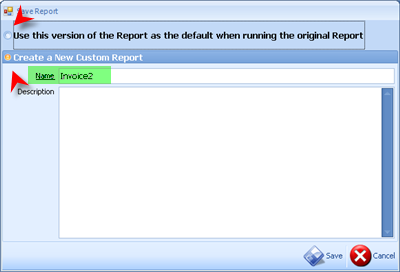
You will have the 2 options available to
you:
1. Use this version of the Report as the
default when running the original Report - This option will override the default
report template within Tradepoint. We recommend the 'Save As' option until you
are completely finished with your customizations.
2. Create a New Custom Report - This option
will create a new Report in addition to the existing default template. A
name a description will distinguish the new report from the default template and
appear in the option box when you go to print a report.
After you have saved your report the next
time you go to print out a report you will see a box appear with options
available for printing and for deleting existing reports.
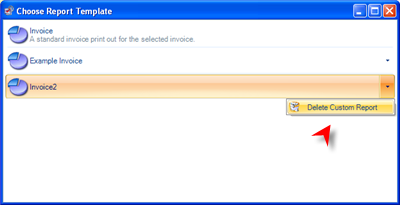
Each one of the above reports is a
different variation of the same report. Anywhere in Tradepoint that you can
print out a report is also where you can have multiple customized templates to
choose from. Each report aside from the default template will have the delete
option (shown above) built into the print option.
Related Articles
<Articles>