8.4 Modifying Text in Reports
Aug/30/2007
Any of the text boxes in any Report
can be done using tools available on each text box. The screen views highlighted
in the view below are examples of text boxes that can be adjusted using the
tools available within each text box.
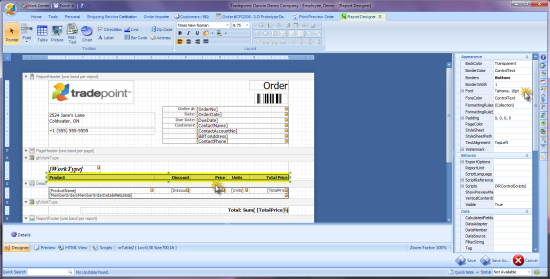
The toolbox within that opens to change
existing text is shown below.
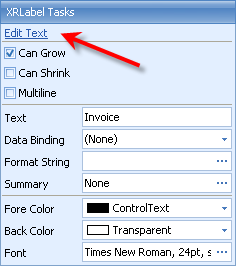
Clicking on the Edit text link will open
the box below for you to edit and shape your text.
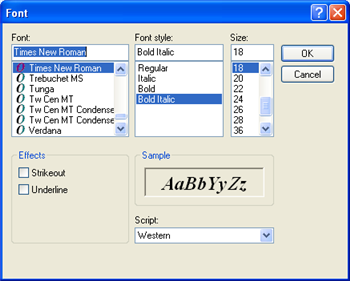
Changes will be saved automatically, when
you close the box.
Related Articles
<Articles>