9.10 AR-Adjustments
May/30/2007
Adjustments can be made on any existing Invoice or Bill
where a Payment or partial Payment has been taken. The Invoices tool bar shows
the Adjustments icon listed in its menu.

Simply highlight any existing Invoice or Payment to an
Invoice that you need to make an Adjustment to and then click the Adjustments
icon similar to the view you see below. The Adjustment window will open with the
information pre-populated into the fields for you to complete the Adjustment
to.
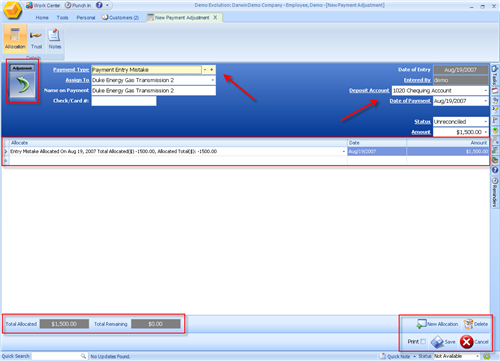
When you have completed the adjustment. The view you will
see within Invoices will be similar to what you see below. Any Adjustments and
Refunds will be listed in Yellow like the example you see below.
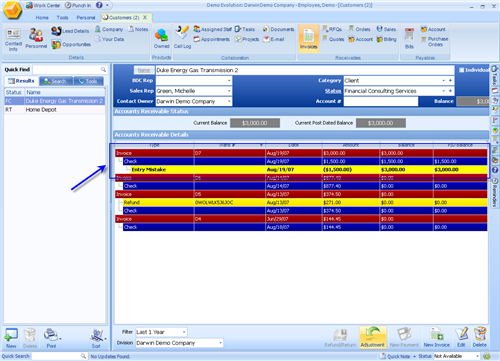
The Payment Type youe see highlighted in Yellow here is
what you have specified on the previous screen in the 'Payment Type' field.
These types can be customized using the Blue Plus at the right of the field. The
choices you specify will then be available when you as you process Adjustments
and Returns.
Related Articles
<Articles>