9.11 RMA and Refunds
May/30/2007
Highlighting any Invoice will light up the Refund
icon for you to process a Return, Exchange or Refund within Tradepoint for a
Completed Invoice.
The screen you see below is an example of a Refund
screen for an Invoice with multiple items on that Invoice. The option to choose
specific items and whether or not they are exchanged or just returned is also
available.
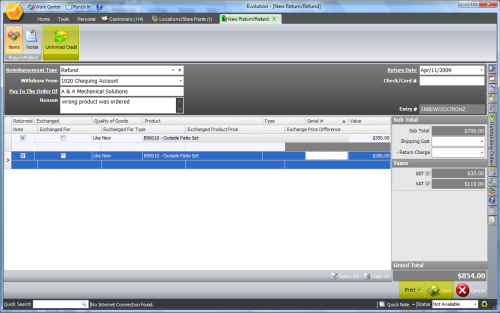
Check
boxes and drop down menus are available to specify which items are being
returned and in what condition. Your Reimbursement Type can be customized
through the Blue Plus icon next to the field where you will be redirected to the
exact field in the Setup and Configure Tool to add a new Refund
Type.
Tradepoint supports manual Refunds where the details of the refunded items
are processed within Tradepoint however any payment is processed through another
interface.
RMAs and Refunds are processed on the payment screen of an Invoice that
has been completed and payment has already been processed for.
Within a
Refund product properties supported here include:
- Whether or not an item is being returned or exchanged. (check boxes on
each item)
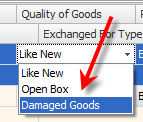
- Products with any Types(colors, sizes, etc) and serial numbers
- If a product is being Exchanged then for which one with any Types and
serial numbers
- product price and exchanged item price
- Any additional Shipping Costs
- Any handling or restocking fees
- Any Sales Taxes
- The ability to Print out a receipt after a manual or unlinked
Refund
Check based payments for manual refunds can be issued through Tradepoint
by clicking the Print option when completing a manual refund.
Tradepoint also supports an unlinked refund which is an electronic refunds
(which must be a feature supported by the payment gateway service being used
such as Authorize.net) which will allow either an electronic refund to be
completed through Tradepoint.
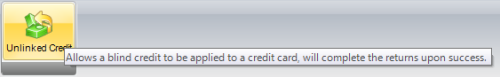
Unlinked
Refunds can be processed to the original payment method used for the Order or be
refunded to an alternate payment form.
A prompt will pop up at the time
an unlinked payment is attempted.
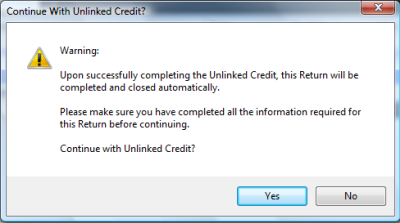
Clicking
'Yes' will direct the user to the screen to enter in the account information to
receive the unlinked Refund.
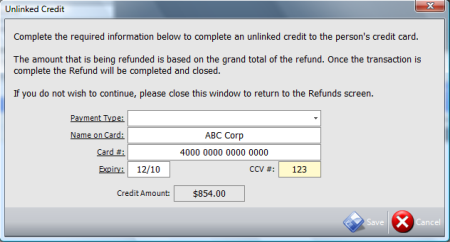
Once
the Refund has been completed it will appear on the Invoice screen attached to
the Invoice and payment the Refund is related to.

Tradepoint does not process Return and/or Refunds
electronically out of the box. Your payment gateway account settings will
determine whether or not you will be able to process unlinked Refunds
electronically through Tradepoint without having to log into a secure website or
portal to process a return after it has been processed in Tradepoint.
Some providers currently support this feature such
as Authorize.net. Each of the Merchant Service companies provides different
tools for handling electronic Refund and Returns.
Payment gateways
currently supported by Tradepoint include:
- Authorize.net
- Skipjack Financial Services
- Beanstream
- Moneris eSelect Plus Direct
- Google Checkout
- Protx
- Paypal Pro Service
- Link Point Connect
Related Articles
<Articles>