9.14 AP-Payments to Bills
May/30/2007
When a Bill has been created you will be prompted
to make a Payment at this time, completing the Bill.
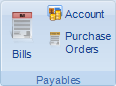
As a part of completing a Bill you will be able to print a
check directly from Tradepoint when you check the print box next to the Save icon
in the Bill window. Even though most Laser printers are standardized you do have
the bility to adjust the settings for printing checks through the Customize icon
on the Print Preview toolbar.
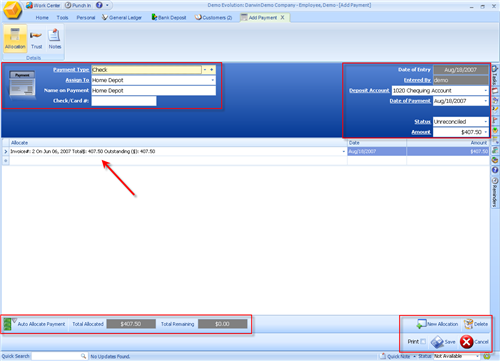
Set any details within the highlighted fields as necessary
and click the Save icon when you are finished. The payment will be listed on the
Bills screen linked to the particular Bill as shwon below.
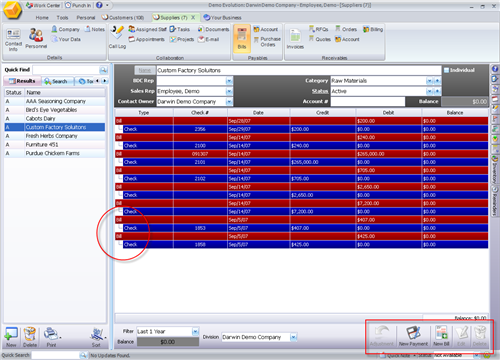
The entire history of paid bills will be listed
chronologically with the most recent Bills on the top of the page. Highlighting
any one of the Bills or the Payments will activate the icons at the lower right
of the screen allowing you to make Adjustments or to Edit existing
transactions.
Related Articles
<Articles>