9.29 Deposits
Feb/23/2008
Tradepoint has built into the General Ledger a tool
for Deposits. The tool bar within the General Ledger shows the Deposit tool
icon.
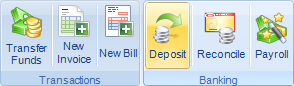
Clicking the Deposits icon will take you to the screen you
see below where any items that are available to be deposited will
pre-populate the screen.
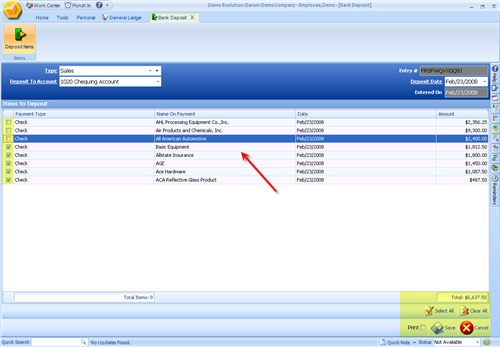
Choose your Payment Type and you can verify each deposit
for accuracy. The Deposit to Account field at the top of your page will allow
you to specify the Account you are looking to have your Deposit allocated
to.
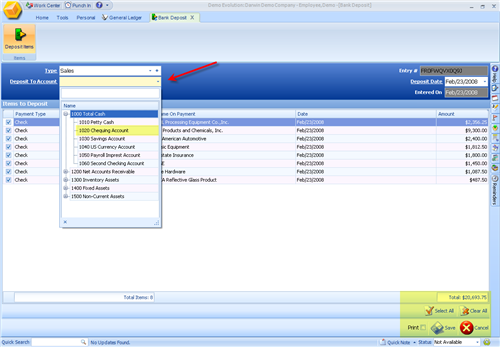
Tradepoint does also provide a Print option for you to
print out a Deposit slip. The screen view below is where you will be directed to
when you click the Save icon with the Print option.
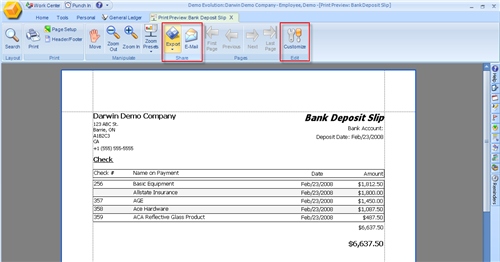
This is the print preview screen with the Export,
Email and Customize Option for you to adjust the look and feel of your
Deposit slips.
Related Articles
<Articles>