Australia Post eParcel Export Wizard
Sep/3/2010
The Australia Post eParcel Export wizard can be used to export shipments
completed in Tradepoint to the eParcel application to complete the shipping
process. The Australia Post export wizard requires that the shipment's shipping
method be associated with an Australia Post shipping service
configuration. Export is a 2 step process.
1) Select the shipping service configuration to select the associated
shipments for that do not have a reference number, and specify where the export
file should be saved.
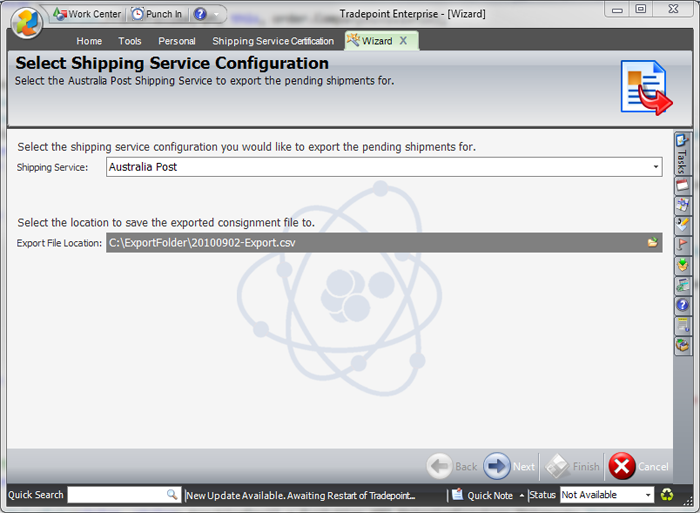
2) Select the shipments to export.
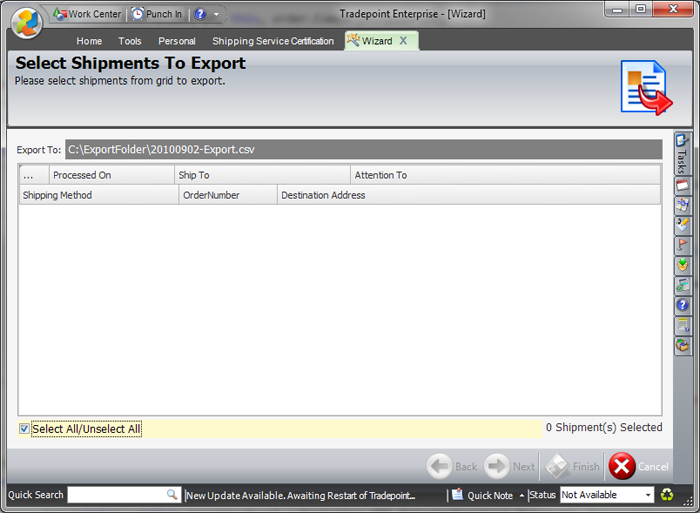
There is a maximum limit of 200 shipments per export file. This is a
limitation of the eParcel application and Tradepoint will not allow for more to
be selected at a single time.
The export folder and filename are saved per user after completing a
successful export.
If the user is NOT in the Administrator role, their security role will need
to be granted permission to use the export wizard. Go to Tools -> Security,
select a non-administrator security role, then select Other. In the Tradepoint
Shipping Services section make sure that "Can Use Australia Post Export Wizard"
is checked to grant permission.
** Important: The internal id of the shipment is specified in the Reference 2
property of the export file. Do not remove or modify this value - it is required
to match the manifest information for the shipment on import from the eParcel
application. **