Calls
Mar/31/2007
Call Logs within the Flyout
Panel is a tool to manage any Calls you have that have not yet been completed.
From the Flyout Panel you have
the ability to:
·
Create a New
Call Log
·
Edit and
existing Call Log
·
Complete
existing open Call Logs
·
Print any Call
Logs
Below is a screen view of Call
Logs within the Flyout Panel.
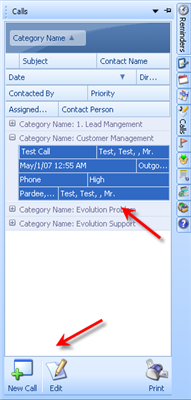
The Call Logs
section within the Flyout Panel gives users the ability to view the details of a
Call Log just by hovering the mouse over a particular Call Log.
When a mouse is
hovered over a Call Log the user will see a dialogue box open with the details
of the Call similar to the one shown below.
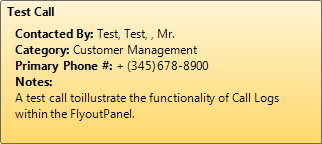
Double clicking any
Call Log will allow you to open the main details window.
The Categories listed within
Call Logs will be the same Categories you have in Call Logs. Any listed
Categories within the Flyout Panel will be the Categories where there are still
open Call Logs needing to be
completed.
Right clicking on any Call
Logs will open a drop down menu with management options for that
Call.
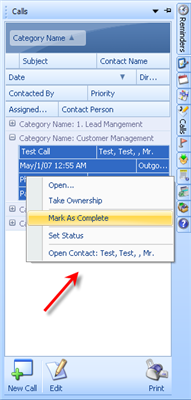
Including creating
a New Call Log, all the tools you need to manage your Calls are available
through the Flyout Panel.
Related Articles
<Articles>