Flagged Email
Apr/1/2007
Flagged Email is the
tool allowing you to keep track of Emails of importance. This will be of
particular significance for companies selling products or services on the web,
Accountants, Consultants and anyone else who uses Email as a sales and customer
Support tool.
Flagging an email
happens from the email message directly. From the right of an email window click
the small flag once to open the Flagged Email options.
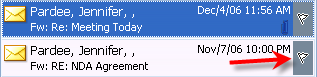
Clicking on the Flag
will open the view you see below. The range of colors below can be used as aprt
of your work flow processes if you process orders or use emails as a key tool in
managing your business.
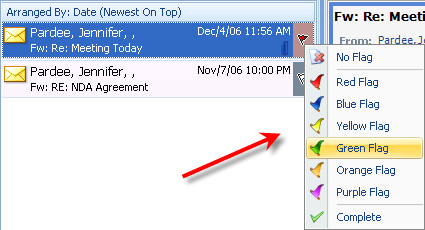
For customers that use
their website to process orders this is an ideal tool to rank an email to
process all of your orders as quickly as possible without any orders slipping
through the cracks.
Once an email has been
flagged it will show up in the Flagged Email section within the Flyout Panel in
the same manner that you see below.
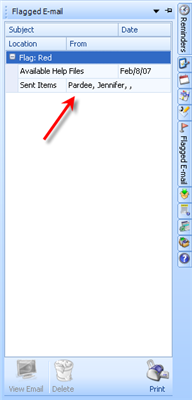
Highlighting an email will enable the icons below for
additional functions including viewing or deleting a Flagged Email.
Related Articles
<Articles>