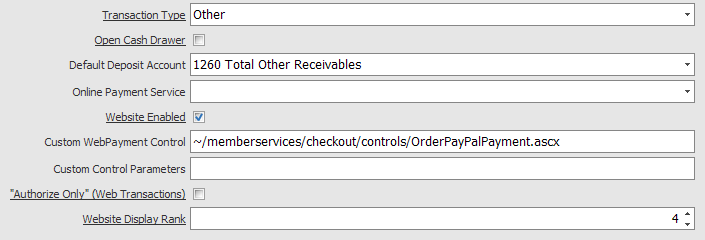How To Register Paypal Standard Website Payment Control
Jan/6/2011
** Note: Paypal Standard is NOT a payment
service with full integration to Tradepoint, it only handles the redirect to
Paypal to capture the payment. **
Configuration of Paypal Standard is stored in the
web.config file for the website.
Add to configSections:
<section
name="paypalSettings"
type="Tradepoint Enterprise.PaymentServices.Web.Configuration.PayPalSettingsSection,
Tradepoint Enterprise.PaymentServices.Web"/>
Add a config section called
"paypalSettings":
<paypalSettings isDebug="true" businessEmail="{your
paypal business email address}" iPNAddress="{full url to the paypal IPN
endpoint}" paymentCompleteUrl="{full url to the page to return to after
paypal}"/>
Settings:
isDebug - required; if true
redirect will be to the paypal "sandbox" checkout, businessEmail and customer
information will have to be test credentials.
businessEmail -
required; the merchants business email as registered with
PayPal.
iPNAddress - required; the full url to the IPN endpoint in the
website (example: http://www.{yoursite}.com/paypalipnconfirmation.ashx), required and must be accessible by
Paypal.
paymentCompleteUrl - the full url that PayPal should redirect the
customer back to after completing or canceling the payment (example: https://www.{yoursite}.com/memberservices/checkout/complete.aspx).
paymentTrxResponseEmail - optional; leave empty
- legacy setting that is not used
defaultCurrencyCode - optional; used
to override the currency code of the payment other than what is set for the
paypal account. ** Only include if required. **
Valid values are:
Australian Dollar
- AUD
Canadian Dollar
- CAD
Czech Koruna -
CZK
Danish Krone
- DKK
Euro - EUR
Hong Kong
Dollar - HKD
Hungarian
Forint - HUF
Israeli New Sheqel -
ILS
Japanese
Yen - JPY
Mexican
Peso - MXN
Norwegian
Krone - NOK
New Zealand Dollar
- NZD
Polish
Zloty - PLN
Pound
Sterling - GBP
Singapore
Dollar - SGD
Swedish Krona
- SEK
Swiss Franc
- CHF
U.S. Dollar
- USD
Registering the Paypal Standard Payment web
control can be done two ways:
1) In the
/memberservices/checkout/verifyorder.aspx page, add an entry to the payment
manager control's payment editors collection.
Example:
<Tradepoint EnterpriseWebPayments:PaymentManger ID="uxPaymentManager" runat="server"
DefaultCreditCardEditorSrc="controls/DefaultOrderCreditCardEditor.ascx"
DefaultChequingEditorSrc="controls/DefaultOrderChequingEditor.ascx"
PaymentTypeSelectorContainerCss="PaymentTypeSelectorContainer" UseRadioButtonsForSelector="false">
<PaymentControls>
<%-- Uncomment or add the
following line; to uncomment remove the "<%--" and "--%>" from the start
and end of the following line. --%>
<%
--
<Tradepoint EnterpriseWebPayments:PaymentControlDefinition DisplayName="PayPal"
ControlSrc="Controls/OrderPayPalPayment.ascx" DisplayRank="20" />
--%>
</PaymentControls>
</Tradepoint EnterpriseWebPayments:PaymentManger>
2) Set the website relative
path to the control as the payment editor for a payment type within Tradepoint
(example: ~/memberservices/checkout/controls/OrderPayPalPayment.ascx).
The
Transaction type should be set to "Other" for the payment type, "Website Enable"
should be checked.