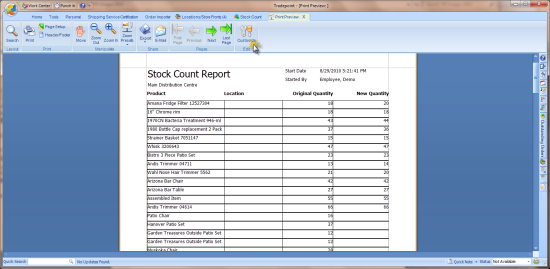Inventory Stock Counts
Aug/29/2010
An integrated stock count tool is built in to
Tradepoint for easy updating during or after a physical stock count. Each
warehouse location will have to be updated separately. This is ideal for retail
or warehouse locations that do regular physical inventory counts.
From
the warehouse screen highlight the warehouse location to be updated and click on
the Stock Count icon. Any historical data for stock counts will be visible for
that warehouse.
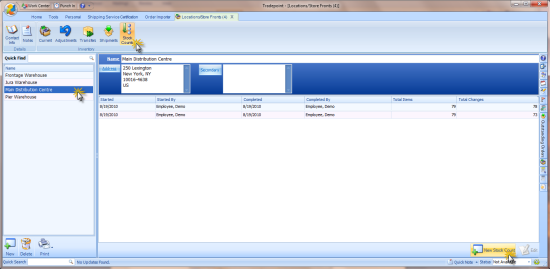
Click on New Stock Count
in the lower right to start a new physical inventory/stock count.
A
search tool is built into the Stock Count for the ability to add groups of items
to a stock count through search criteria. To add all items to a physical count
click the search tool and then click the OK button in the lower right and all
items will be added to the physical count.
Fields will be available for
typing in the counted inventory number for each item.
Each item must have a
number in it. If there is no change in the inventory number then enter in the
existing inventory level for that product.
Once all items have data entered
in it then click save. Tradepoint will adjust the inventory to all items at once
as well as the accounting information for inventory valuations.
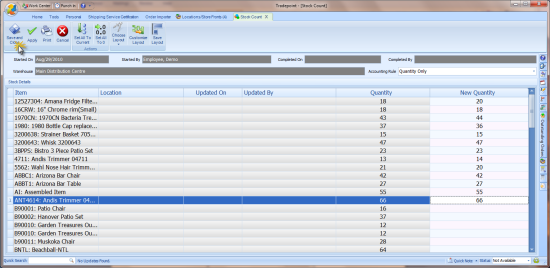
A print option is
available which will print out a blank, partially complete or completed stock
count. Clicking print at any point in the stock count process will print out the
stock count report. This report is customizable.