LinkPoint Connect Payment Service Configuration
Jan/3/2011
Supports:
Payment Capture: Yes* (Credit Cards only)
Payment
Authorization: No
Accepts Cards with Issue No/Start Date: No
Capture of
Authorized Payment: No
Void of Payment: No
Refund (partial and full): No
Unlinked Credit (no associated
original transaction): No
Configuration Settings
LinkPoint MerchantId - 6 to 10 digit number called
"Storename" in the welcome email from FirstData, is also the same value used as
the "Store Number" when logging into the administration website
LinkPoint UserId - a tracking id for the transaction (option,
advise leaving empty)
Include Debugging Information - returns extra debugging
information in the response (optional, advise leave unchecked)
Submission Url
- The full url to the submitting page (required), must match the value specified
in the FirstData LinkPoint Settings for the submission url.
Response Url -
the full url to the complete page (optional)
Success Url - the full url to
the complete page (optional)
Failure Url - the full url to the failure page
(optional)
Use Staging Server - indicates if account is test or
production
Authenticate Transaction - Legacy, value is ignored and not
supported by FirstData.
Important:
The url specified in Tradepoint for the
Submission Url must match the value specified as the Submission
Form URL on the FirstData administrative site.
FirstData has
changed their process such that they are checking the "Referer" value in the web
request for the payment. If it does not match the value specified in their
settings the payment is automatically rejected. For requests submitted by
Tradepoint, the value specified in the Submission Url property is manually set
as the "Referer" for the payment request.
The "Url is a CGI Script" property
for the Confirmation page and Failure Page should be checked in the LinkPoint
Administration settings.
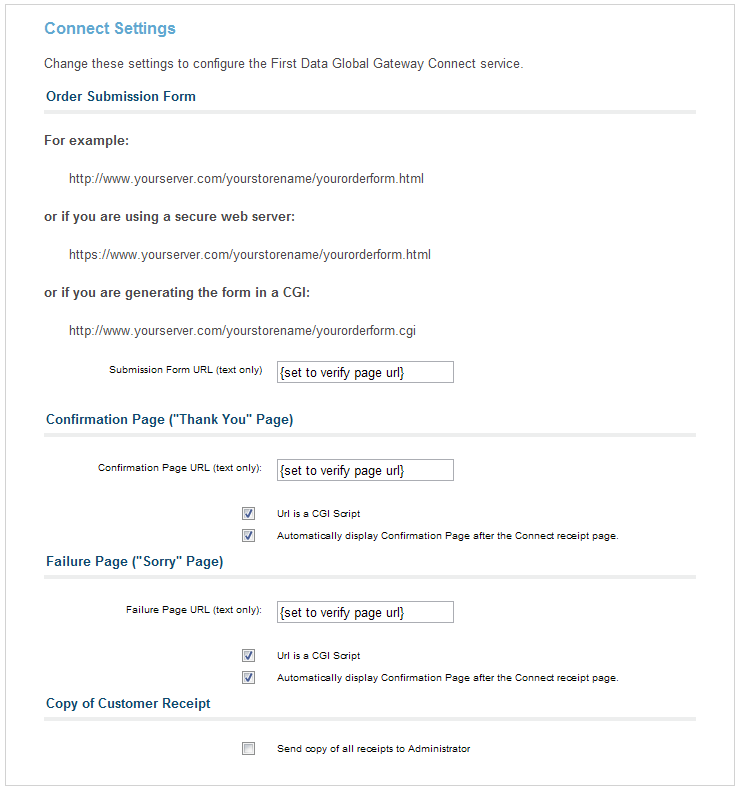
Reference
Test Administration: https://www.staging.linkpointcentral.com/lpc/servlet/LPCLogin
Production Administration: https://secure.linkpt.net/lpc/servlet/LPCLogin