Outstanding Orders
Apr/1/2007
Outstanding orders within the
Flyout Panel is a tool for you to monitor and fulfill any exiting orders without
having to drill down into a Customer's file to find them. All of your
outstanding orders are listed here and will be viewable within the Flyout Panel
until they have been fulfilled.
This is a view of the
Outstanding Orders Panel with Outstanding Orders listed.
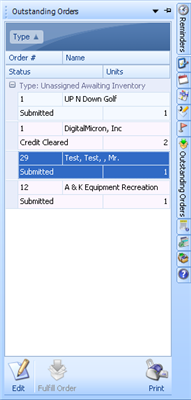
All Outstanding
orders within your company will be listed in the Outstanding Orders panel.
Highlighting any Order will enable the icons at the bottom of the
page.
Editing an Order
can be done by double clicking the Order or clicking the Edit icon when you have
highlighted the desired Order.
It is important to note that
Tradepoint does allow for Inventoried and non-Inventoried items within Product
Management. Therefore, only Orders with Inventoried items will enable the
'Fulfill Order' icon below.
A pick list can be
created for each Order or all on a list. Clicking Print will open the Print
wizard so, follow the prompts to print out one or more Orders. To Print your
Orders simply highlight one Order and click Print to print the one Order or hold the
Control Key and highlight each Order you would like on your Pick List. Then
click Print to Print all of the Orders on one Pick List.
Related Articles
<Articles>