Payment Terms
Jan/3/2010
Tradepoint support Payment terms on a customer by
customer basis. Payment terms can be added to Leads, Customers, Resellers, and
Suppliers through the account section in the account.
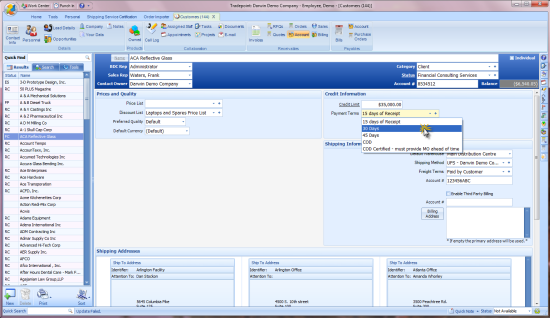
Payment Terms can be
setup and customized through the + button next to the payment terms field.
Clicking the + button will open the Setup & Configure Tool directly to
Payment terms to configure one or more terms for use with customers.
The
example below illustrates payment terms of payable within 15 days of receiving
an Invoice with a discount if the Invoice is paid within 15 days of receipt.
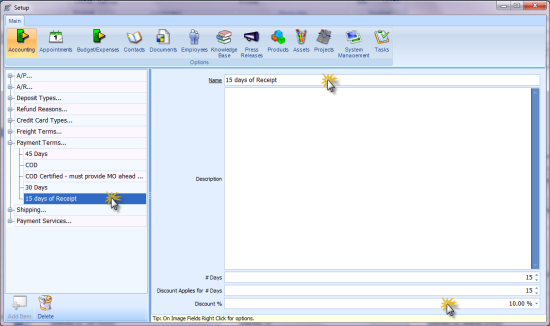
When the Setup &
Configure Tool is opened click the New Item icon in the lower left screen to
open a new set of payment terms.
Fill in the Name, number of days the
payment terms are good for, any discount and the number of days the discount is
good for and close the setup and configure tool. Once the payment terms have
been set to a customer account they will be applied to each Invoice
generated.