Repairs Processing
Jan/3/2010
For Companies which process repairs or provide
warranty work on products that are sold through them Tradepoint supports the
ability to process repairs within an Order screen.
Within Orders the tabs will have a tab for
Repairs.
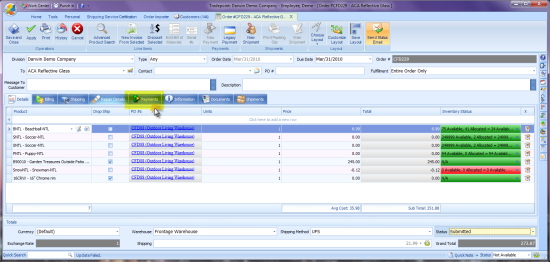
Clicking on the Repairs section within an
order screen will pull from products that have been sold to a customer to
process a repair on an item.
The
products Involved field pulls from the purchase history of a customer displaying
the Model/Part number, Product Name/Description and any Serial Number the
product has.
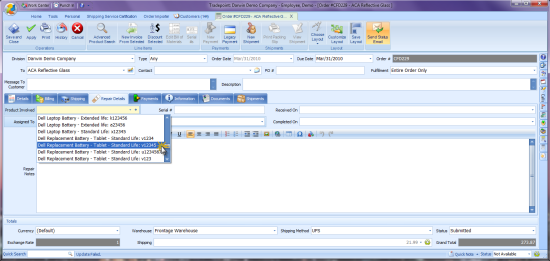
Clicking on a Product in the drop down menu will pre-populate the data
into the repairs screen. Add any details of the repairs to the main screen,
assign any Employee to the repair and dates for receiving and completion of
repairs.
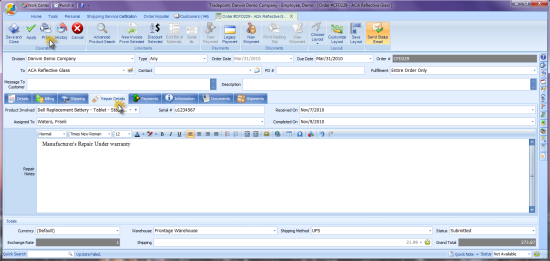
Any repairs will display in
a printed form when the print icon is clicked and the Repair Order is
saved.
The default form for Orders and Repairs has the built in
fields to display any repair information for a Repair. These fields can be
customized using the customize option within the print preview screen for the
Repair.
Each form and report will have a Print Preview screen with the
option to email the form as a PDF (an active email account must be setup in the
user’s profile for this option to work) or export the form in several different
file formats.

Payment can be
processed through the payment information screen on the Order or the status can
be changed to complete to prompt for an Invoice to be generated and payment
applied based on terms (payment terms must be set on customer’s account to
work), at the time an Invoice is completed, or when payment is received after an
Invoice has been completed).