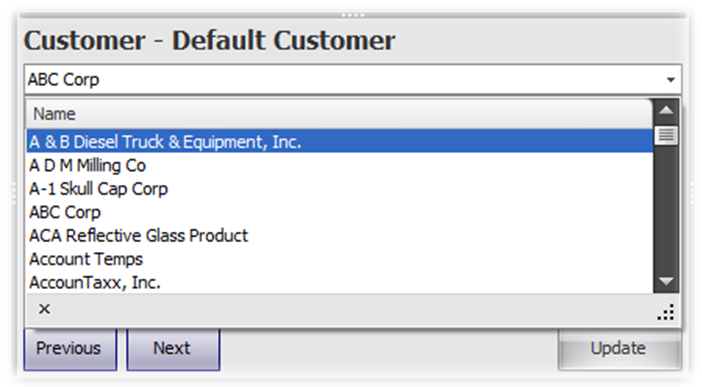Workstation Setup – Configure Default Customer
Feb/24/2010
Each workstation that has Tradepoint POS 2010 installed on it should have a
default customer specified for every individual workstation. A transaction
(invoice/order/quote/refund) can’t be initialized without a customer specified
and thus the default customer is automatically assigned to every new transaction
created by the system – the clerk can change the assigned customer for the
transaction by using the Customer Lookup. To configure the workstations and set
the default customer, follow the procedure below:
- Launch ‘Tradepoint.POS.Manager’ by double clicking the Tradepoint POS
Manager shortcut located on the desktop or by executing the
Tradepoint.POS.Manager.exe file located in the Application directory.
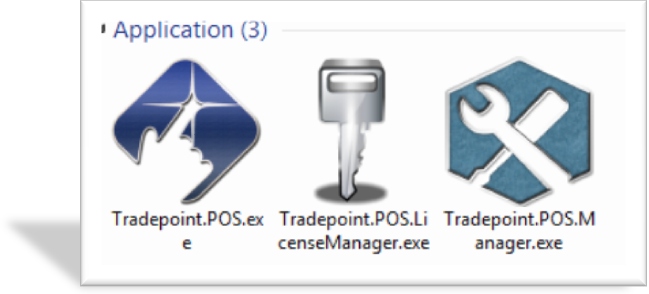
- Log into the configuration tool and click on ‘Configure Workstations’.
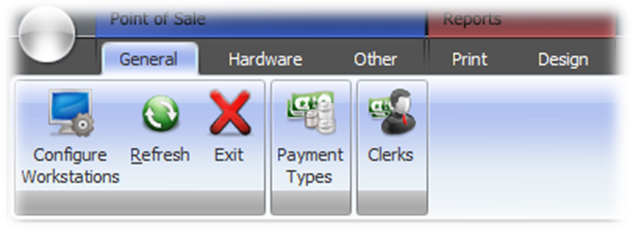
- From the list of configuration categories, select Customer.
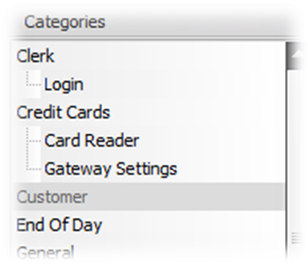
- From the list of configuration options, select ‘Customer – Default
Customer’
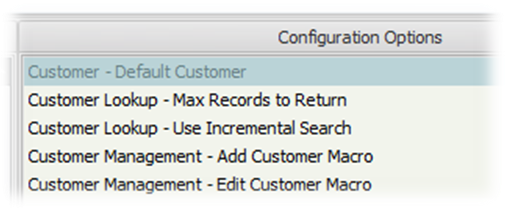
- From the customer drop-down, select the default customer to assign to the
workstation and then hit the Update button to save the changed.