1.4.1 Setting Up Sales Taxes Based on Zip Code
Jan/29/2009
Since only some states have sales
taxes that extend all the way to the local level, we are going to use a
California city (San Diego) to illustrate how to create your state sales tax
information for varying rates by county within Tradepoint manually.
In
this case we will use the zip code range for San Diego to show how a range of
zip codes can be entered and then adjusted if necessary.
From a sales
tax card in Company Settings the Percentage field will show the place to enter
in the amount and if highlighted a plus sign at the far right (highlighted in
the example below).
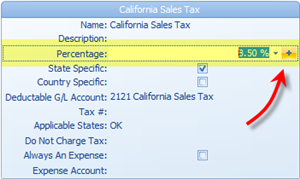
Clicking on the plus icon will open
the zip code wizard to upload a range of zip codes with a give rate. You can
enter in several ranges before saving changes to your sales taxes.
A default amount can be
entered in to this field which will apply to every California zip code, unless
additional zip codes with different tax rates are set using the plus icon on the
far right.
When additional zip codes are set any different amounts will
over ride the main amount you see here when sales happen in those zip
codes.
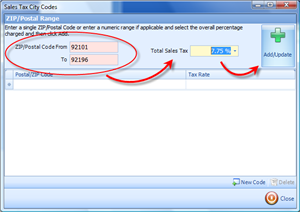
Enter in the Zip/Postal code range
in the circled fields. Then enter in the rate in the next field. Click the
Add/Update icon to apply this to the range of zip codes.
Note: This tool
supports use of the 4 digit extensions in Zip/ Postal codes for US based Zip
codes.
When you have finished with that
range they will pre-populate in your screen as you see below.
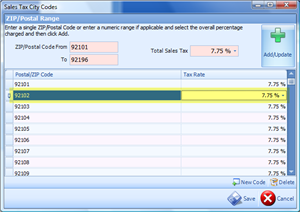
- Multiple ranges can be entered in
here before saving.
- Single Zip/Postal Codes can be
entered in here.
- Individual Zip/Postal codes can
be edited after the fact by clicking on the field and changing the amount.
- A scroll bar on the right allows
you to scroll to a specific zip code to update or change it.
Save your changes to update your
Zip/Postal Codes.
Each Tax Card in your company
settings can have additional detail as shown in the example above or the main
tax rate entered in on the 'Percentage' field will act as a default for that tax
rule.
Tax rules can apply to a national, state/provincial or local level
based on the settings you apply to them.