1.4.2 Applying Tax Rules to Products
Jan/29/2009
Applying your tax rules to your
Products (and services) is done through the Product section. Tax rules can be
applied to all or specific Products or services you have as a part of your
company.
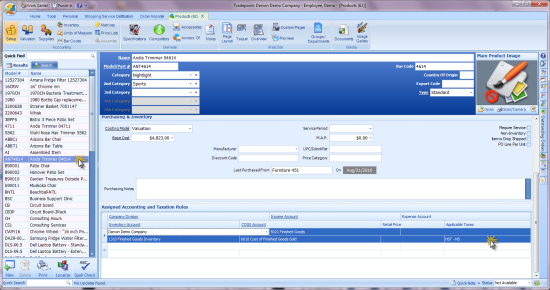
Within Products you have a section
for setup in Tradepoint. This section is where you setup most of the basic
information for your Product listings. The 'Assigned Accounting and Taxation
Rules' is where the sales taxes can be applied to each of your Products and
Services.
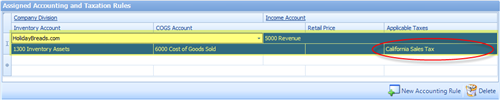
If you have multiple tax rules you
will be able to access them through each product in a drop down list built into
the 'Assigned Accounting and Taxation Rules'. Check the box in the pop-up window
to specify which taxes apply to your products and services.
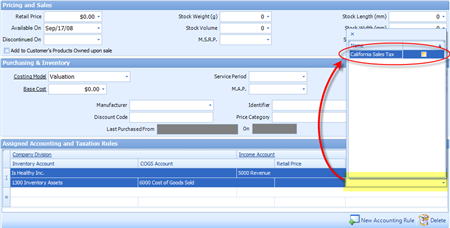
Note: Assigned
Accounting and taxation rules can be applied en mass through the SQL database
directly and can also be imported through most of the data import tools
mentioned above.