1.4.4 How Sales Taxes Work
Jan/29/2009
After the Setup is complete the
Sales Taxes will appear based on these settings within both Orders and Invoices.
Any exceptions for either Products or within your tax rules will be taken into
account as Orders/Invoices are processed.
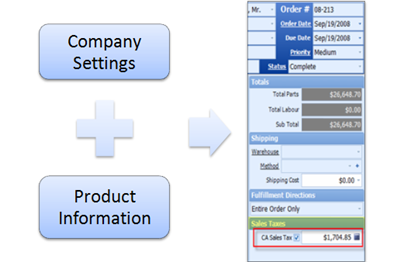
This also applies to any web
based sales for customers using our packaged Ecommerce solutions or web
services. Your customers on the web will see the relevant sales taxes based on
their zip/postal codes as they go through the shopping cart on your
website.
Note: If you checked off the option to have Sales
taxes be editable within your preferences you will be able to edit them on each
Order and Invoice internally within Tradepoint. Sales
that come through the web which need the Sales Taxes to be edited for any reason
ill have to be done after the order has been processed through your
website.