13.10 Documents
Dec/23/2007
Tradepoint has the same Document functionality for
your products as you will find throughout Tradepoint. With Documents you will be
able to:
- Upload MS Office based as well as numerous other types
of documents from an external source to your Product listings
- Scan in documents to your product listings
- Create a link to a document stored in an external
source (Server or dedicated computer for document storage)
- Post your Documents publicly to be viewed and
downloaded
- Use your Documents Internally
From the Documents section of your Product Listing click
the New Document icon to go to the view shown below.
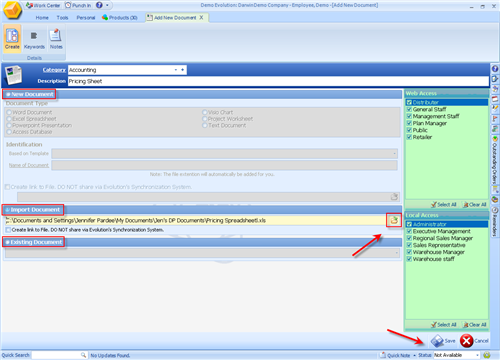
After you Save your Document with its preferences the view
you will see within your Product Listing is shown below. Each Documents will
show you:
- The file name with collapsible menus.
- When the last change was made to the document
- Who made any changes to the document. Each time a
document is edited there will be a time stamp with the user and the time of
any changes made to a document.
- Who uploaded the original document
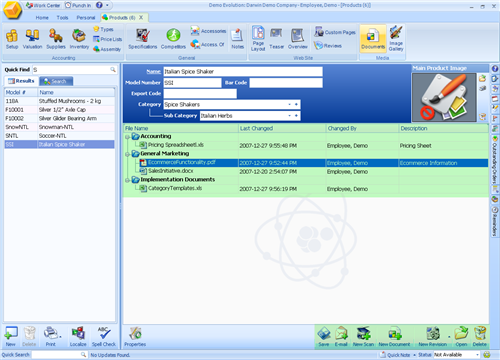
Within a product listing you will be able to:
- Email a Document from the view shown above.
- Scan in or upload another document.
- Make revisions to any existing document and save the
changes.
- View or Delete any listed documents
- Change any existing properties (security access,
Category, or Description) of an existing Document.
Saving your changes will make the latest version of that
document available through your website based on your security settings you set
that document to.
Related Articles
<Articles>