13.6 Teaser Pages
Dec/23/2007
Teaser pages within Products is designed to provide
you with a method for creating a Teaser page for your products that can be used
as a link or introduction to your product listings on your website.
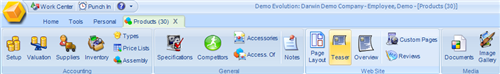
Tradepoint provides editing tools for your content
including the ability to bring in product images as a part of your Teaser Pages.
The screen view below is shown as an example. The data in this screen view
is sample data and is not linked to a live website.
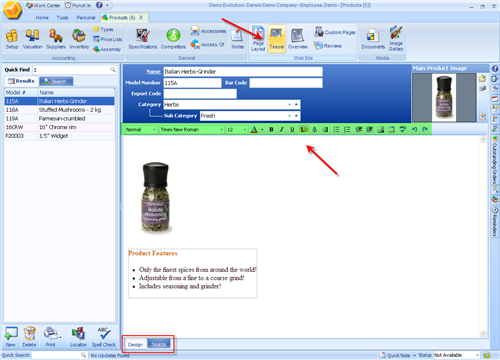
This is the view a user sees when they are generating a
teaser page. Tools included are:
- Toolbar for basic text formatting.
- The ability to bring in Images.
- The ability to create tables.
- A spell check tool.
- A design tab at the bottom to input your content
without HTML code.
- A source tab to give you the view of HTML code as it is
being created or you can input your HTML code directly into the Source
Tab.
When your content has posted it will show up on your
Products page on your website as Tradepoint synchronizes. Please allow a few
minutes between the time you upload your Teaser Page content and the time you
synchronize for the changes to appear on your website.
An example of Teaser Page content in a website is shown
below. The content from the teaser page section is highlighted. This is just one
example. Your Products can be listed in a number of different ways based on your
website design.

Related Articles
<Articles>