13.8 Custom Pages
Dec/23/2007
Custom Pages is a tool that will allow you to
create Custom pages for your products. You will be able to specify the structure
and content of any Custom Pages for any of your products.

In setting up a Custom page for the first time click the
'New Custom Page' icon at the lower right of the main screen. The next screen
you will see is where you will be able to enter in the details of the custom
page you are creating.
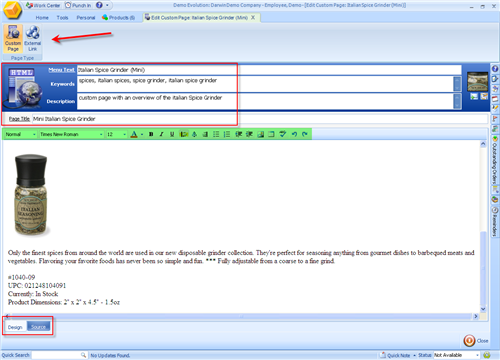
Be sure to enter in:
- Menu text
- Keywords
- Description
- Page title
- Content
Be sure to enter in any external links as well. The icon
at the top of the page will take you to the view illustrated
below.
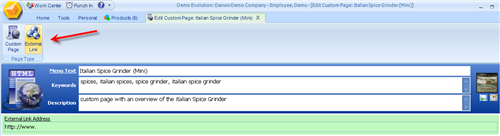
After you have saved your changes your Custom Page will be
listed as a Part of your Product profile and will appear similarly to the
example you see below.
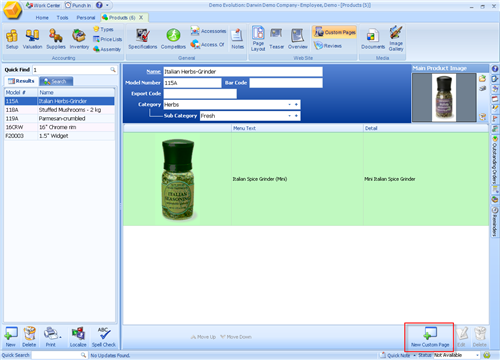
Each product can have more than one page. Repeat the
process described to create multiple custom pages for your
Products
Related Articles
<Articles>