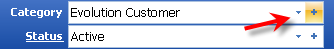2.17 Creating Categories and Statuses
Apr/11/2007
Your information is defined and
managed through Categories and Statuses throughout Tradepoint. The Setup and
Configuration Tool is used to define categories and Statuses throughout
Tradepoint. The Setup and Configuration tool can be accessed through the Globe
Menu by clicking the Globe in the Upper left hand corner of the
screen.
The main menu will open in a drop down
menu.
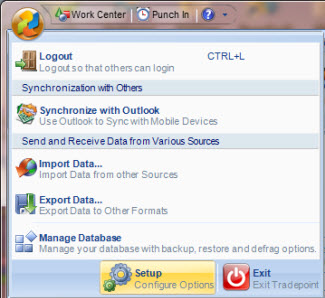
Choose the Setup Configure icon at the bottom of the
screen and the Main Setup and Configure tool window will open. From this window
you can specify Categories, Statuses, Event Planning, and Appointment Categories
in every section of Tradepoint.
The tool bar from the main section of the Setup and
Configuration tool is shown below.
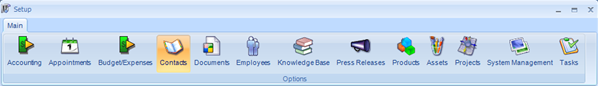
It is important to remember that anywhere you open
the setup and configuration tool through a blue plus at the far right of a field
will open the Setup and Configure tool directly to that section within the Setup
and Configure tool.