Australia Post eParcel Import Wizard
Sep/3/2010
The Australia Post eParcel import wizard is used to
import the consignment numbers to shipments that were exported to eParcel by
Tradepoint. There are required header names in order to have a succesful import:
"Manifest No.", "Manifest Status", "Reference 2", and "Consignment No."
. It is absolutely required that the value in the "Reference 2" field
match the internal id of the shipment the "Consignment No." is to be assigned
to. If a match is not found or the value is empty, the shipment being imported
will be skipped. Only imported shipments with a "Manifest Status" starting with
"Approved" and a shipment is found in Tradepoint that has an database
Id that matches the value in the "Reference 2" field will have it's reference
number updated to the value in the "Consignment No." field. All all other status
will be logged as an error to the import log. If the value in the "Reference 2"
field is empty, the manifest number will be logged as "SKIPPED" in the import
log. If an error occurs during the import it will be logged as "ERROR" to the
import log. The import log will be available to be saved upon completion of the
import.
If the user is NOT in the Administrator role, their
security role will need to be granted permission to use the export wizard. Go to
Tools -> Security, select a non-administrator security role, then select
Other. In the Tradepoint Shipping Services section make sure that "Can Use
Australia Post Import Wizard" is checked to grant permission.
On the first step of the import process the user
will select the manifest file generated by the eParcel application to import.
The user will also indicate if an attempt to send a shipment status email should
happen, the email template to use and the email account of the User to use for
the outgoing email. ** The user needs to have at least one email account that is
able to send emails in order to use this feature. ** The replacement tag
definitions can be found at http://www.tradepoint360.com/support/articles/order_shipment_email_template_replacement_values .
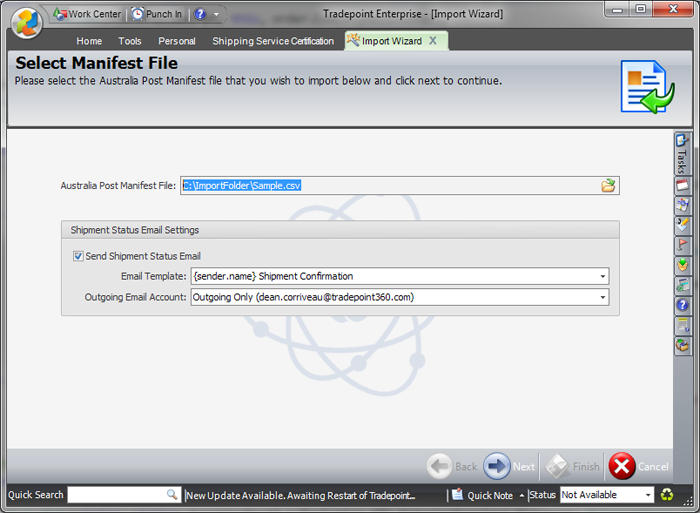
Upon clicking on "Next" the selected file will be
processed and a completion screen will be shown.
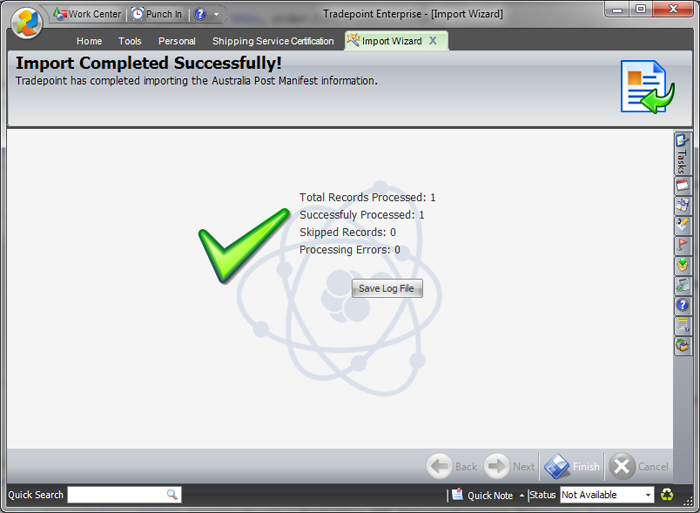
The number of records processed, and how many were
successful will be shown. If any errors are shown the import log file should be
saved and examined for the error reason.