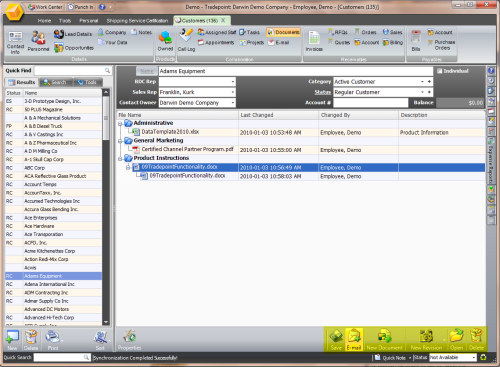Create a Shortcut for a Document
Jan/3/2010
Creating a Shortcut for a
Document – This option will create a shortcut which will appear as
a document within a contact, appointment, etc. throughout Tradepoint.
The Main difference with the Create a Shortcut
option is this will reference an existing document which has already been
created or uploaded within Tradepoint.
Steps for Creating a Shortcut to a document
include:
1. Choose the option to create a shortcut to a
Document.
2. A drop down menu will open by clicking on the search option
to the right of the highlighted field.
3. Choose the document to create
a shortcut for. The drop down menu will appear similar to the image
below.
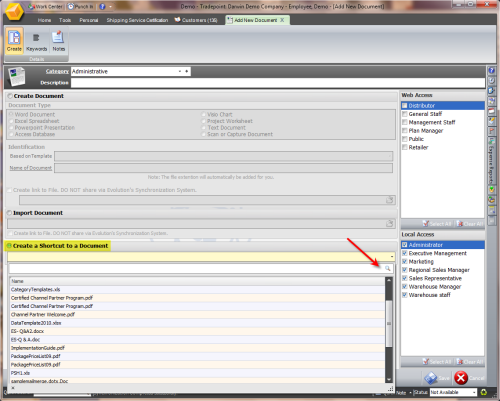
4. Set security permissions for the referenced document
which will have a short cut for.
5. Save the document.
The shotcut will appear as a document within a contact in Tradepoint.